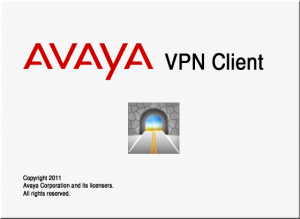 Avaya has released version 10.04.108 of their VPN client that supports both 32-bit and 64-bit versions of Windows 7. This single client supports the following operating systems (in both 32-bit and 64-bit versions);
Avaya has released version 10.04.108 of their VPN client that supports both 32-bit and 64-bit versions of Windows 7. This single client supports the following operating systems (in both 32-bit and 64-bit versions);
- Windows XP
- Windows Vista
- Windows 7
The new client is now rebranded as the Avaya VPN Client, although the installation routine still bears the name “Nortel VPN Client” in the title bar and the desktop icon created by the installation gets the label “Nortel VPN Client”. The new client also supports a (completely) quiet installation;
Previously, when users install the client, they need to acknowledge UAC prompts before the installation can continue. If they do not want the UAC prompts to show up, they would have to manually install Avaya certificate to the Trusted Publisher store, or check on the “Always trust software from Avaya Inc.” during earlier installation NVC. In this release, a new option is introduced that the procedure can be automated. To use it, users will need to pass in “TrustAvaya=TRUE” (the “TRUE” must be in uppercase) to the installer at command line (in administrative context). For example,
C:\NVC32-10.04.108.exe /S /v”/qn TrustAvaya=TRUE”
or
C:\msiexec /i “Nortel VPN Client.msi” /qn TrustAvaya=TRUE
There are quite a few bugs resolved in this release including the following;
- wi00568576 Wireless users are disconnected intermittently. IPSec users which are behind a wireless cable modem are disconnected intermittently. Users are able to authenticate successfully, but after some time they get disconnected and the client pops up the message “VPN tunnel is disconnected due to routing table change”. This is because the operating system changes the metric of wireless interface according to various parameters when Automatic Metric option is enabled. This is the default configuration for network interfaces in Windows. This causes the client to consider that the routing tabled has been hacked and disconnects the tunnel.
- wi00595275 Screen Saver policy enforced at user level only. End user machine’s screen saver settings can be enabled at user level or group level (via Active Directory group policy). When the VPN client enforces the screen saver policy (pushed from server), it only checks the user level setting.
- wi00595280 Unable to ping the local interface after a tunnel is disconnected. The issue occurs on Windows Vista/7 with mandatory tunneling only.
- wi00666178 Inaccurate message when the QOTD banner message is not received. If the quote-of-the-day banner message gets lost (due to networking issue), the tunneling attempt failed with error message of “User did not acknowledge the banner”, which may confuse users. The message has been reworded as “The banner message from the VPN Router was not received, or the user didn’t acknowledge the banner. Please contact your Network Administrator or Helpdesk for assistance.”
- wi00823633 On Windows XP the client fails to start if only Microsoft .NET 4.0 is available. On machines that have only .NET Framework v4.0 but no v3.5 or earlier versions available, the client fails to start.
- wi00840078 Local IP address is unreachable on Windows 7. On Windows 7/Vista, when a tunnel is up (in mandatory tunneling mode), the local host IP address is not accessible.
- wi00595473 Preconfigured profiles were not displayed in some cases.
- wi00841234 NVC GUI takes very long time to launch up when using IPSec profiles having saved passwords.
- wi00827126 Certificate based SSL tunneling fails when EACA (NHA/TG) is enabled. When Avaya EAC Agent (formerly Nortel Health Agent or TunnelGuard) is enabled, certificate-based SSL tunneling attempt will fail with error of “Banner fetching failed.”
- wi00830401 On Windows 7/Vista the DNS settings for the VPN connection is not used if the connection is through a mobile broadband card connection. It’s an issue with the operating system’s DNS resolution. Please use Microsoft’s workaround described here: http://support.microsoft.com/default.aspx?scid=kb;en-us;311218
- wi00841109 Occasionally tunneling attempts may fail with error of “Activating VPN adapter failed” error is displayed.
- wi00841089 Sometimes the log clear function doesn’t work. The log shows there are query errors.
A number of readers posted comments to the previous software release, Nortel VPN Client Release 10.04.016, around the first issue above where users were getting disconnected with the following message; VPN tunnel is disconnected due to routing table change. If you don’t feel like upgrading the client you can implement a workaround provided by a reader.
You can find the complete release notes right here.
You can find the client software on the Avaya support website.
I’m going to make the AVC software available here unless I’m contacted by Avaya.
NVC64-10.04.108.exe (64bit)
NVC32-10.04.108.exe (32bit)
Cheers!
Updated Sunday April 10, 2011
I can no longer host the Avaya VPN client software do to the enormous bandwidth utilization on my host. In addition there are just too many people abusing my gesture. I had a single IP address from China download the client software so many times that it consumed 10GB of bandwidth.
Hi Michael,
Its a great great site you serving for the community who needs help and support in this domain.
We mostly have winXP for client pc and we are slowly introducing or inducing MAc in our environment to support web dev team.
I installed apani which is the only Nortel certified 3rd party vpn client on MAC and linux platform.
its works great and very simple to configure (as compare to fortinet vpn client).
I also tried the link for Nortel contivity VPN client 10.4.016 (post#7) which works great on Windows 7 but does not work on Vista (same configuration).
I tried this 10.4.016 client and got this error msg on Win XP “Failed to connect for the following reason: Activating VPN adapter failed”
Any idea what I am missing?
Thanks,
Arshad
Hi Arshad,
I’m sorry I missed your post… been very busy lately.
I’ve haven’t personally tried 10.04.108 but I have tested 10.04.016 on both Windows 7 (64bit) and Windows Vista (64bit) and they both worked fine for me. I will admit that I had UAC disabled during both tests.
Have you tried the 10.04.108 version I’ve posted to this article?
Good Luck!
Michael:
Thanks for the posting of the Avaya clients.
Do you know if they have a MAC and Linux version?
Thanks Mike
Hi Mike,
As mentioned above Avaya (formerly Nortel) use to OEM the Apani VPN client software, however they charged per copy until the Windows VPN client. I don’t believe Avaya still OEMs the software but you can still purchase it directly from Apani.
http://www.apani.com/vpn/
Good Luck!
Michael,
I was wondering if you had any thoughts on how I can get the Nortel VPN client (any version) installed on my Windows 7 (32-bit) machine. Every time I run a Nortel installer (108 or 016) on this machine it errors and rolls back. The Error occurs during the part when it attempts to install the Virtual Adapter (it opens a CMD window). When it errors it throws a generic 1722 installer error.
Installer Error: Failed installing: “\Nortel\Nortel VPN Client\Drivers\Adapter32\netntva.inf” NT_NvcA
I have tried these Nortel Installers: NVC32-10.04.108, NVC32-10.04.016, NVCSetup_V8_100
I also tried disabling my Anti-Virus and I turned off UAC.
Any insights would be greatly appreciated!
Hi GC,
Do you have any other “network” related software installed, including other VPN clients? What Anti-Virus software are you using? Most Anti-Virus software today installs itself into your LSP so it can examine all the network traffic.
I’ve performed this same installation on literally dozens of fresh (clean) Windows 7 installations without any issue so it’s probably going to be something specific to your machine.
Have you tried to reset your network settings?
Good Luck!
Hey Michael,
I was wondering if it was possible for you to send me a copy of the NVC 10.04.108 (or AVC in this case) both x64 and x86. I have been using the previous version for some time now and saw this new release available. Of course, I found a stumbling block with the Sold-to number on Avayas website (when I tried to download it) as I am just an end user of this product. I am sure my company is an Avaya partner, but being spread over 220 countries, the big wheel would not turn as quickly in getting me this software.
Thanks
Hi Kevin,
Thanks for the comment! I’ve sent you a email reply.
Cheers!
Hey Michael (deja vu?),
I’m sort of in the same boat as Kevin. We use Nortel VPN switches but nobody higher up has taken the time to try to find their Sold-to number, so we were stuck using something older than 10.x for a while until I came along and found the last version. However, my department that I’m in (as an IT Intern!) is constantly experiencing problems that are fixed in the 108 release. I would be most grateful if you could hook me up, and feel free to delete the post afterwards.
Thank you!
Hi Michaela,
I’ve sent you an email reply.
Cheers!
Michael, we’re in the same situation as the last couple of posters. Several Nortel VPN switches in the field but no Sold To number for Avaya. If you could send me links to both 32 and 64 bit versions that would be awesome. Thanks!
Hi Chris,
I’ve sent you an email reply.
Cheers!
HI Michael,
I am also facing the similar issue as mentioned by Michaela and Kevin. Can you please help me to find a quick solution.
Thank You.
Cheers Anand
Hi Anand,
I’ve sent you an email reply.
Cheers!
Hey Michael,
I was wondering if you would be so kind and send me version 10.04.108 (or 109 if you have it). The company I work for has been stuck on novell 10.x – previous versions which have too many problems and I am not to sure if we are Avaya Partners.
Hi Joshua,
I’ve replied to you via email.
Cheers!
Can I have both clients too? I have looked all over for these programs but they are nowhere to be found. On Sprint’s business site they don’t have the newest version:
http://www.sprint.com/business/products/products/popup/popupVpnIndex.html
Thanks,
-Adrian
Hi Adrian,
I’ve replied to you via email.
Cheers!
Hi Michael,
I am also looking for a copy of the NVC 10.04.108.
However, my real need is to be able to use Win7 virtual XP mode to VPN to my companies NVR. I have NVC 10.01.052 installed in the Win7 host, and this works for the host, but in XP mode I cannot ping an IP behind the NVR. I have McAfee installed in the host, and just XP firewall in the virtual machine.
1) I hope that the current version will allow XP mode to utilize the VPN tunnel from the host.
2) alternatively I could install the VPN a second time inside the XP virtual machine.
3) Do you have any experience with this situation, or suggestions?
Hi Bryan,
You can’t use the client in the configuration you are attempting. If you want the Windows XP instances to have access you need to install/run the VPN client on the Windows XP instance. I know that Windows XP running within VirtualBox will work on a Windows 7 host server works. You probably can’t run both clients at the same time either depending on the configuration of the Nortel VPN router.
Good Luck!
there’s an update for the vpn client to v10..04.109. perhaps michael can host the files in say mediafire.com in freeing up your own website bandwidth. :)
Hi Michael,
I have tried a lot to connect using NVC32-10.04.016 but not at all successful and getting the “Activating VPN adapter failed” error.
Can you please send me the NVC32-10.04.108.exe (32bit)?
Thanks in Advance.
Gourav
Hi Gourav,
I see the issue documented in the release notes for 10.04.016;
wi00841109 Occasionally tunneling attempts may fail with error of “Activating VPN adapter failed” error is displayed.
I’ve sent you a email reply.
Good Luck!
Hi Michael,
I was wondering if you or anyone else has had a problem with Nortel/Avaya VPN causing BSOD errors. So far I have only found that the VPN Client and certain anti-virus programs do not play nice sometimes.
Hi Joshua,
I don’t believe I’ve ever seen the Nortel/Avaya VPN client cause a BSOD. Did you write down the error message, I’m curious what driver or process is causing the blue screen?
You didn’t mention what operating system you have… or what service pack it is.
The majority of problems I’ve seen over time involve as you mention Anti-Virus and Security/Firewall software (blocking the connection), other software interfering in the LSP stack or trojans/malware interfering in the LSP stack.
You shouldn’t have any other third party VPN clients installed, they are also known to interfere with each other.
Good Luck!
bonjour im french
je suis a la recherche du logitiel
nortel vpn client for win7 auriez vous un lien pour le dl
ou avaya new verssion for dl free
Hi Dorian,
You can find the links to the software in the latest post;
http://blog.michaelfmcnamara.com/2011/05/avaya-vpn-client-release-10-04-109-for-windows-7/
Cheers!
Michael,
I’m a little bit off the subject but I have a question. I have a Nortel Conitivity VPN and I have users who want to use Ipads and Iphones to get into the network. It has IPsec (cisco) PPTP, and L2TP options on the Ipad. Which would be the most secure way to set up a VPN with the IPAD? I think the PPTP or the L2TP are options that would work with the Nortel VPN.
Dan
Hi Dan,
I haven’t tried it myself personally but I guess theoretically it could certainly work. Assuming you’ll be the first you’ll need to figure out how to make it work and what settings are required.
I’ve been migrating to away from Nortel/Avaya for remote access instead leveraging our Juniper SSL VPN appliances with the JUNOS Pulse client. We also leverage the Citrix receiver for the iPAD.
Good Luck!
There’s a new VPN client available from Avaya;
http://blog.michaelfmcnamara.com/2011/05/avaya-vpn-client-release-10-04-109-for-windows-7/
Cheers!
Hi there.
I have installed the latest version, but I need to make the pofile part of the msi package or any other way. Because I use group security I dont want the users to know the group password.
Where are the profiles stored so I can copy it to multiple pc’s?
Many thanks, Tim
Hi Tim,
Your question is more of a “how do I package the client” which I’m really not knowledgeable about. You can certainly look at using a Microsoft product (SMS) or some third party client package installer for distribution to multiple PCs.
Good Luck!
Hello,
I use WIN 7 professional, Unable to connect to My company IPVPN using any connection medium from my laptop computer. giving the banner error. Please help to resolve the issue. I am using 10.04.109
07-07-2011 18:23:56.775 [ENGS] -I-Banner retrieving start.
07-07-2011 18:23:57.368 [CFGA] -W-Runtime reported exception 0x490 = 1168
07-07-2011 18:23:57.368 [CFGA] -E-Warning! Specified profile not found.
07-07-2011 18:24:18.927 [ENGS] -I-Enter: DynamicDnsCleanup.
07-07-2011 18:24:18.927 [ENGS] -I-IPSecCloseTunnel: IP Address Deleted.
07-07-2011 18:24:18.927 [ENGS] -I-IPSec tunnel is down!
07-07-2011 18:24:18.927 [ENGS] -E-Banner connect() call failed.
07-07-2011 18:24:21.345 [GUIW] -I-Received tunnel abort message from engine.
07-07-2011 18:24:21.838 [GUIW] -I-Received idle message from engine.
If you get the message about the user not acknowledging the banner, that means there is something blocking the VPN traffic somewhere. Usually that is a firewall either in the network your on or on your laptop. You have to make sure the Internet connection your using allows IPSec transversal or passthrough. However, lately I have found that “mobile Internet” data sticks use a very restrictive list of ports they allow (they use white listing of ports, not black listing). If your VPN client doesn’t use the specific port numbers they like, it won’t work. I had to lock my VPN router to use UDP port 4500 only for IPSec NAT support.
Hello Telair,
Thanks for your suggestion
I tried turning my Antivirus & Firewall OFF (both Windows & IDS). It still doesn’t work.
The last time I could connect to my Office VPN was using the ver. 10.04.16 and before that 10.04.052 was working fine..but I had to reinstall the Client every single time to make it work. Every time I shutdown my PC, I had to re install the Client but It used to connect successfully, but then one day I installed Ver. 10.04.109 thinking that the issue might have been resolved in the latest ver. But now the OLD version doesn’t connected at all, it doesn’t even shows the message “can not reach the server” but the ver.10.04.109 connects to server..it authenticates and then while waiting for the Banner for few seconds . it give error ” User did not acknowledge the banner or …”
Not sure…but I use the same Internet connection, over WI-fi, LAN (no change done to the routers which is ADSL router managed by provider) and even tried to use the USB data cards from other service provider over which I used to connect fine using old version of clients.
So not sure if this can be of some help to get my problem resolved.. or else I have no option but to fall back on XP SP2..which is supported offically by my company IT.
Hi Yogesh,
There was a fix in the recent version for an issue related to the banner, however, generally if the client fails on retrieving the banner text it usually indicates there is an issue with various TCP/UDP ports between the client and the VPN router.
http://blog.michaelfmcnamara.com/2008/11/nortel-vpn-client-checking-for-banner-text/
You might want to try the latest client;
http://blog.michaelfmcnamara.com/2011/07/avaya-vpn-client-release-10-05-012-for-windows-7/
There was also a known issue with wireless that could hang up the connection so you might want to make sure that you are hardwired.
Good Luck!
Hoorraaa !! Persistance pays off..
I found where the profiles are kept. RTFM !
C:Users_userprofile_AppData_Local_Avaya_Avaya VPN Client_NvcProfiles_U.dat
This is for the latest version, like Michael has mentioned, it looks like the new version is just for rebranding…
For the older versions it will be the Nortel folder..
Hope this helps anyone else !
Thanks for sharing Tim!
There’s yet another new VPN client available;
http://blog.michaelfmcnamara.com/2011/07/avaya-vpn-client-release-10-05-012-for-windows-7/
I’m going to close this thread to any new comments.
Cheers!