Over the past few days I’ve been working with an Avaya Ethernet Routing Switch 4500 (v5.4.1) and an Avaya Ethernet Routing Switch 5520 (v6.2.1) which both utilize Avaya’s new Enterprise Device Manager (EDM) as opposed to the legacy Nortel Java Device Manager (JDM). As you know by now (from my previous ranting) that I personally thought JDM was a significant differentiator for Nortel/Avaya when comparing their products to other competitors. While I think they’ve done a pretty good job with EDM it has one major drawback – it’s incredibly slow. I believe that lack of speed will generally force a large majority of Avaya users to use the CLI interface which has it’s own problems and issues.
In any event I tried to use the Help while I was using EDM and quickly discovered that I had to set it up. You’ll need to download the help files from Avaya’s website (I’ve included links at the bottom of this post). And you’ll need to upload the files to a permanent TFTP server somewhere on your network. I use the word permanent because every time someone clicks on the Help box the switch will download the content via TFTP and serve it up to the user via HTTP so your TFTP server will need to be continuously running, it can’t be hosted on your laptop.
I uploaded both archives to my TFTP server and then set out to configure both switches.
Avaya Ethernet Routing Switch 4500 Series
If you want to configure it via the CLI interface you can issue the following commands;
enable config t edm help-file-path ERS_4500_Help_EDM tftp address 192.168.1.6
In the example above my TFTP server was at 192.168.1.6 and the files were stored in /tftpboot/ERS_4500_Help_EDM on my CentOS Linux server. If you want to configure it via the EDM interface you can go to Configuration -> Edit -> File System -> Help File Path and enter “tftp://192.168.1.6/ERS_4500_Help_EDM” as the path. You should substitute the IP address above with the IP address of your TFTP server.
Once you’ve configured the path you could be able to click on any of the Help links.
Avaya Ethernet Routing Switch 5000 Series
If you want to configure it via the CLI interface you can use the following commands which are identical to the ERS 4500 with the exception of the path;
enable config t edm help-file-path ERS5000_Help_EDM tftp address 192.168.1.6
In the example above my TFTP server was at 192.168.1.6 and the files were stored in /tftpboot/ERS5000_Help_EDM on my CentOS Linux server. If you want to configure it via the EDM interface you can go to Configuration -> Edit -> File System -> Help File Path and enter “tftp://192.168.1.6/ERS_4500_Help_EDM” as the path (same as the ERS 4500). Again, you should substitute the IP address above with the IP address of your TFTP server.
The process is identical on both switches with the exception of the TFTP path.
Interestingly enough I get a HTTP/404 error when I clicked on the Help link (next to the Refresh button and above the path) in the figure above. The browser tried to load http://192.168.1.50/releaseNotes.html which results in a HTTP/404 “Not Found” error from the built-in web server on the switch. This only happens on the Ethernet Routing Switch 5520 and it works as expected on the Ethernet Routing Switch 4500.
Do you think there’s any chance Avaya will start paying users to report bugs?
Cheers!
References;
ERS5000_Help_EDM.zip
ERS_4500_Help_EDM.zip
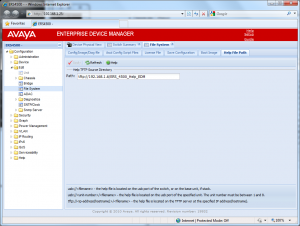
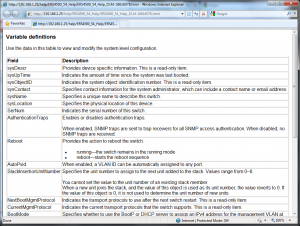
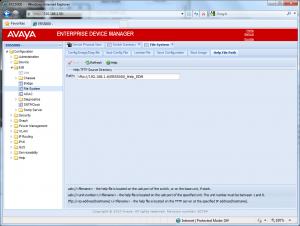
I agree with your sentiments on EDM 100%. It is a massive step backwards. Having to setup your own help is a real pain. The speed is awful. We are also seeing POE ports not shown correctly. The silence is deafening, despite logging a call.
I agree with you that JDM and ESM was significant differentiator for managing Nortel/Avaya switches when comparing with other competitors, and it’s a big a mistake if they discard this feature and we will contact with AVAYA to tell them that they should keep these software as an option for thier customers if they listining to us.
Thank you
I noticed on a much earlier blog entry that Michael did about EDM that we had the someone from the Avaya dev team come into the thread. I hope they read this!
I also beleive EDM is a huge step backwards, its one of the main reasons im not upgrading my 4500’s to the latest firmware. I cant stand how slow it is.
JDM is way better.
I thought I’d pass on some clarification that I received directly from Avaya regarding Enterprise Device Manager and the complaints of its ssssslllowww response.
It is critical to make the distinction between “On-Box” EDM and “Off-Box” EDM:
“On-Box” EDM is basically browser-based device configuration, i.e. you point your browser a specific device’s IP address. It sounds like within the newest releases of code, Avaya has specifically chosen to de-prioritize the web-server mechanisms that exist in the code in order to provide greater resource prioritization towards the features and functionality of the data-forwarding plane. Hence, the slow “On-Box” EDM experience.
“Off-Box” EDM is what Avaya actually envisions as the replacement for JDM. However, this is supported through the “Configuration and Orchestration” module of Avaya’s “Unified Communication Management” Enterprise Management Software Suite. (Other modules include Enterprise Policy Manager, Visualization Performance & Fault Manager, IP Flow Manager, plus others) In this method, you point your browser towards a server running this module, and enter commands and configurations. The server then relays those commands via SNMP to the device or devices specified. Thus, the performance/response time you see is far better.
Of course now we have to pay for what we used to get for free. You can however, download a fully-featured evaluation copy that has a 30-90 day life. From what I have seen, this product is very compelling and a significant differentiator vs JNPR, Brocade, etc. I’d encourage everyone to ask their Avaya Account manager to arrange for a presentation of the Unified Communications Management platform. Until then, you’ll have to read for yourself:
http://www.avaya.com/usa/product/avaya-data-solutions-management
One last note….the takeaway from all this is that unless there is a feature that you absolutely must have, don’t upgrade to 5xxx v 6.2 or 45xx v5.4 until you are ready to either rely only on ssh-cli or purchase UCM and the Config & Orchestration module. JDM will, I think, continue to be valid for ERS 8600 up to v 7.0.x —-beginning with v7.1 JDM will no longer be supported for the 8600 platform; VSP 9k is not compatible with JDM.
Hi Mike,
Appreciate the info.
I think the point here is that we now have to pay for something which was free. Our only alternative is to use an inferior interface with poor performance.
@DaveTheRave,
agreed, again with one caveat: if there aren’t any features in 45xx 5.4+ or 5xxx 6.2+ that you must have, then keep those versions on the shelf. I’d expect that >5.4 and >6.2 codes along with current JDM will remain useable for at minimum another 18-24 months.
However, this situation shouldn’t be a huge shock…after all Silver Lake isn’t a charity. They coughed up about a billion $ for Nortel’s Enterprise division and they want to get their money back. One of the contributors to Nortel’s demise was surely that they weren’t effectively “monetizing” their assets.
And while it is irritating to me as someone who has to use their products on a daily basis, the industry we are in is all about change and I need to be able to evolve with it. And actually I do think that as a component of their long-run VENA strategy this shift will ultimately allow me to manage and operate my network far more effectively (and it helps that the money to pay for the UCM software products doesn’t come out of my pocket!).
I heard a light weight(standalone) off box version has been worked on and no UCM/COM is needed.
Let me see what I can dig up from Avaya on the whole thing… curious myself about the comment from WW above.
Cheers!
Hi Mike,
also I have issues with brower versions supported by EDM, seems that I get unsupported browser with IE 8.
JDM complains when I open up new newer code but still seems to work…. for now.
Here’s an update for all…
I’ve spoken to a few people within Avaya and they’ve acknowledged the issue regarding EDM. While they wouldn’t go “on the record” they did hint that Avaya is in the process of re-writing the on-switch EDM with the goal of improving the performance.
There were not aware of any intention to offer a free or lite version of COM (Configuration and Orchestration Manager) as a solution to the problem.
If I hear anything additional I’ll be sure to share it here!
Thanks Michael,
I suppose this is “some” good news. I hope they also iron out the bugs that exist in the current version. At this moment in time, COM is also not an answer. We are licenced for COM and it too has performance issues and numerous bugs.
My biggest issue with EDM is that it is “on box”. At least with JDM they could release new versions without you having to upgrade your switches. I would dearly love Avaya to listen and see JDM resurected.
It seems that Avaya is much slower and bureaucratic organization than Nortel ever was.
I got the old shoulder shrugging when I made the pitch around how JDM was a significant differentiator to Avaya’s data product competitors. While I got general agreement with the points I made it was as if “the captain has made his decision” and that was it. There was no offer to take the discussion further upstream. I got the notion that someone was trying to play a Jedi mind trick on me, as if the I said, “I’d like a chocolate cookie” and the sales person said, “no you don’t want chocolate you want a vanilla cookie”.
I personally wouldn’t mind too much but the lack of JDM really shows the weakness of their CLI interface.
Cheers!
Hi,
I am trying to download “Communication and Orchestration Manager” to look its view. I’m getting the link but unable to download even after signing in.
I have 8600,5500,4500 installed in campus with security products.
If you have used it, then how it is different from OPTIVITY and ESM.
Cheers!
You should probably speak to your Avaya sales engineer or reseller and ask them for an evaluation copy of COM (I believe I was able to download it from the Avaya website). I haven’t kicked the tires on it yet myself so I can’t answer our question but as I understand it, COM is the replacement for Optivity and Enterprise Switch Manager.
Cheers!
I have been looking at COM for some time now; there are several features that I really like over ESM, BUT I don’t think it is ready for an enterprise solution. There are far too many basic problems with it. Performance is not great, the managers (such as VLAN manager etc.) do NOT support DNS, so in any network with more than just a few switches they become almost useless.
I do like the fact that (unlike ESM) it is a true server based solution, which will allow user based security and multiple user access.
As far as the comments about JDM vs. EDM I can understand that JDM is not very portable, and probably increasingly difficult for Avaya to manage; you have to download a platform dependent program which is getting increasingly big each time a new feature is added to any device in the portfolio.
With EDM GUI configuration should be possible from virtually any network device with a browser.
With respect to the issue regarding the ERS55xx and the help file (404 not found). I have just tested with v6.2.2.023 and the help system appears to work as expected. (Thanks for the post to point me on my way!)