I’m not sure the majority of engineers realize that both Nortel and Cisco have directed broadcast disabled by default these days.
I recently came across a problem where I needed to remotely start a PC that supported Wake On LAN. Since I do most of my development on Linux I downloaded a Wake On LAN perl script from José Pedro Oliveira.
Wake On LAN works by sending specially crafted UDP packets to the MAC address of the PC. If the workstation sending the UDP packet is on the same VLAN or Layer 2 network this really isn’t a problem. If the workstation sending the UDP packets is on a different VLAN or Layer 2/3 network we need to rely on the router to send a broadcast to all devices in the target VLAN or Layer 2/3 network.
In Device Manager you’ll find the option under the VLAN -> IP,
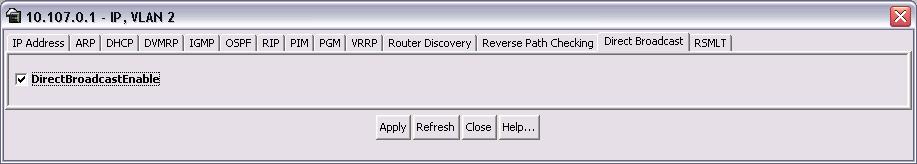
Within the CLI you’ll need to issue the following command;
ERS8600:5# config vlan 2 ip directed-broadcast enable
Cheers!
Hi Michael,
Do you have any idea if WOL works when 802.1x is enabled on ERS5520?
Regards,
UnWired
Hi UnWired,
That’s a great question and unfortunately it’s one that I can’t really answer. I would guess it really depends on the 802.1x configuration. Although I can see your question having implications to PXE booting servers and desktops for imaging as well. If you had a guest VLAN for unauthenticated devices I’m guessing that you could flood a packet to the MAC address of the device in question within that VLAN and it should boot up.
Unfortunately I just don’t know the answer but let me do some digging around because it’s a great question.
Cheers!
Hi Michael…
Yeah, the guest VLAN part is possible.. but the idea behind 802.1X is not to give any kind of IP unless authenticated, right?… So, let’s assume no VLAN whatsover ;-)
I noticed that the ERS5520 have a parameter that is AdminControlledDirections under port >> EAPOL. The options are both and in. This makes sense: if you want EAPOL control on both directions (Desktop->Switch and Switch->Desktop) you activate the both option, If you only want EAPOL on in direction (Desktop->Switch) you select in. Is this option the switch to desktop packets would not be controlled (really makes sense to me, imho) allowing the Magic Packets to flow freely :)
But, I don’t know why, I’m still not able to make it work in my lab… Any ideas? Can you test it?
I’m using and ERS5520 with FW:6.0.0.6 SW:v6.0.0.004 and to generate Magic Packets MC-WOL from http://www.matcode.com.
Thanks for the brainstorm! ;-)
Cheers!
Hi Michael,
We are using ERS8600 in our core and ERS5500 in our edge and want to use Wake Up On LAN which is devided into different Vlans. Our network consultant advised us NOT to use Directed Broadcast because of the possibility that broadcast traffic may end up in subnets were you do not want them. They advised us to use UDP forwarding instead of Directed Broadcast. We have been trying to configure UDP forwarding for Wake Up On Lan, but without any succes. Do you have any experience configuring UDP Forwarding for WOL?
Compliments on the website!
Kind regards,
Daan
Hi Daan079,
Unfortunately you can’t associate an ACL to the directed broadcast config on the Nortel ERS8600 like you can on the Cisco Catalyst 6500.
With that said you could still probably build a filter to restrict packets to the broadcast address. I haven’t used the UDP forwarding within the Nortel ERS8600 but I’m sure it wouldn’t be too complicated to setup.
With WOL there are really two types of packets, unicast and multicast. If the ARP entry is still in the switch/router you can send a unicast packet. If the ARP entry has aged out you need to send a multicast packet addressed to the broadcast address of the network (VLAN).
You could certainly enable it while you work to “refine” and “lock-down” the configuration through additional testing and configuration.
Good Luck!
Hi Daan079,
Did you configure UDP Forwarding for Wake on LAN?
I´m in the same situation.
Although the post is old I hope your answer.
Thanks
Hi Michael,
Have you ever encountered issues with WOL magic packets passing through a Nortel/Avaya 1140E handset towards an attached PC?
The desktop support folks in my organisation are planning a SOE deployment which relies on WOL, and therefore directed broadcasts. I’m comfortable with the directed broadcast config but they’ve asked me to investigate potential issues with handsets ahead of lab testing. Apparently they’ve had previous experience (read: trouble) in a Cisco IP Tel environment.
I can’t imagine the handset would muck with this traffic but it did make me wonder.
We’re running 1140E sets with firmware 0625C60.
Cheers,
Dale