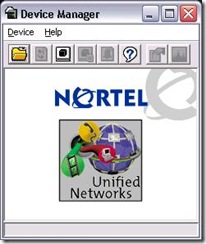 I recently started having a problem launching Nortel’s Java Device Manager on my Windows XP desktop. Upon launching the application nothing would appear on my desktop but I could see the “java.exe” process in Task Manager.
I recently started having a problem launching Nortel’s Java Device Manager on my Windows XP desktop. Upon launching the application nothing would appear on my desktop but I could see the “java.exe” process in Task Manager.
I tried uninstalling the application but the uninstall appeared to hang toward the end as it was cleaning out the registry, I eventually had to kill the uninstall process. I even tried installing the latest and greatest version only to be denied at every turn. Then I recalled that the application liked to keep a list of recently accessed switches and settings somewhere on the hard disk.
I found the location under “C:\Documents and Settings\<USER_ID>\jdm” although be warned that the folder is hidden so you’ll need to make sure that you can see hidden files (Tools -> Folder Options -> View -> Show hidden files and folders). I deleted the folder and bang I was back in business again.
I was fearing the dreaded Windows re-install, thank god I didn’t have to go through that!
Cheers!
Hi Michael.
I`m Erick from Chile.
I try to download the Nortel java device manager but i haven´t find it.
do you know where can i get it???
thanks
Erick Reyes R.
Here’s the URL; http://support.avaya.com/css/appmanager/public/support/Downloads/P0910
Hi mike,
I’m Aldwin from PH.
I already installed JDM in my laptop, but i can’t see the device manager or Icon.
can you help me where can i find it?
thanks.
Hi Aldwin,
You should find it under Start -> Programs -> Nortel Networks -> Java Device Manager.
Good Luck!
Hi mike.
This is only what i see in start.>program
Avaya
java device manager
uninstall DM
I have nortel JDM and Avaya JDM installed. Why Avaya JDM cannot access nortel switches such as BS420, Passport 8006 device? It said “unsupported device: .1.3.6…” ???
Avaya has announced (a long time ago) that Java Device Manager is being retired in place of Enterprise Device Manager.
You can use the legacy Nortel JDM to manage the older switches (running older software) but any new switches (running newer software) will need to be managed utilizing EDM which is the built-in web GUI on each switch.
Cheers!
What’s kinds of switch can by managed by JDM Nortel?
You can find that information from JDM itself, select Help -> About.
Thanks. Becouse I can’t buy new switch nortel. What’s kind of switch another manufakturer like Cisco, HP is compability with JDM Nortel?
Only legacy Avaya (formerly Nortel) switches can be managed by JDM.
Hi Michael, I’m having the same issue that Aldwin was having with the Avaya JDM icon not showing in start/programs after install.
I purchased 2 used Nortel switches, but they both seem to work fine. I just need to get the stupid software working so that I can configure them. After going through an act of Congress just to find the darn download for the JDM software, I finally have it installed on my Windows 7 machine.
Unfortunately however, all I see in the start menu folder is the icon/link to uninstall the program…that’s it. What gives?
I’m starting to see why Nortel had to file for bankruptcy. (I’m picturing monkeys and a football…)
It’s no wonder people are switching to apple related products in droves and why that company continues to grow in a down economy. The company makes everything simple and all of their products are an absolute pleasure to work with.
Too bad they don’t make switches :(
Anyhoot, sorry for the rant, I’ve just spent entirely way too many hours of life trying to integrate these switches.
Thanks in advance for any help,
Brad
Hi Brad,
I’m sorry to hear you’ve been having problems…
What version of Java Device Manager did you install?
What switches did you purchase?
What software version are the switches running?
Unless you are using an Avaya branded ERS8300 you should download and install Java Device Manager v6.2.1.4;
https://support.avaya.com/downloads/download-details.action?contentId=C2011561142362230_1&productId=P0910
I personally have 6.2.0.0 installed on my Windows 7 desktop. JDM is a Java based application, perhaps you are just missing shortcut? You can use the following command line;
“C:\program files (x86)\Nortel\JDM\jre\bin\javaw.exe” -Xmx256m -DEMPATH=”C:\Program Files (x86)\Nortel\JDM” -jar “C:\Program Files (x86)\Nortel\JDM”\jdm.jar
Good Luck!
Okay, so I had v6.2.1.7 installed. I uninstalled that version and installed v6.2.1.4 via the link you provided. Unfortunately I had the same issue with there being no shortcut. However, I was able to find and launch the program thanks to your instructions. So, thank you for that.
Now that I am able to run the program, I am unable to open the device via the ip address. I can ping the device and I can see the device in my router’s dashboard and all devices attached to my network through the switch seem to be working fine; I just can’t seem to log in to the switch through the JDM software.
To answer your earlier question, I’m running the BayStack 380-24t, though I’m uncertain as to which software version they are running. In addition, I can’t seem to find a factory reset button on the switches to reset them.
Thanks for your help Michael, it’s greatly appreciated!
Have you configured the SNMP community strings in the switch?
Assuming the switch has a default configuration, the standard SNMP community strings are public (read-only) and private (read-write).
You can read how to factory reset the switch here;
http://blog.michaelfmcnamara.com/2007/11/factory-reset-nortel-ethernet-switch/
Good Luck!
Michael,
I’m having a problem installing JDM on my Windows 7 machine. Like Aldwin and Brad C, the installation process seems to go fine but then only Uninstall DM appears in the program folder. I’ve tried both ver 6.2.1.7 and ver 6.2.1.4 with the same results. The command line syntax you provided doesn’t seem to be working for me. Your help here would be greatly appreciated. Thanks.
Hi Joy,
I just installed 6.2.1.4 last week on a brand new Windows 7 SP1 x64 laptop without issues.
Have you tried disabling UAC? Is the user account you are using an administrator?
Good Luck!
Win7/Java seems to have a problem parsing “C:\Program Files”, what I did was to copy the entire contents of “C:\Program Files\Nortel” to C:\Temp and used the following command line:
“C:\Program Files\Nortel\JDM\jre\bin\javaw.exe” -Xmx256m -DEMPATH=C:\Temp\Nortel\JDM -jar C:\Temp\Nortel\JDM\jdm.jar
Thanks for the feedback CM!
Thanks a lot CM, had a problem for a week, couldnt open the JDM anymore!
your trick did it, thanks a lot!
hiiiiii, i have forgott my nortal 425 -24t switch password and unable open and configure to switch. pls help me
Not really on-topic for this post, suggest you check out this article.
https://blog.michaelfmcnamara.com/2007/11/factory-reset-nortel-ethernet-switch/
Good Luck!