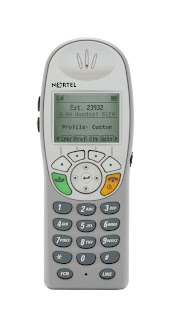 I recently received a Nortel 6140 WLAN handset to test within our network as a possible replacement for the Nortel 2211 handset.
I recently received a Nortel 6140 WLAN handset to test within our network as a possible replacement for the Nortel 2211 handset.
The Nortel 6140 supports IEEE 802.11 a/b/g wireless LANs. It features Push-To-Talk (PTT) and speaker phone capabilities.
The first question I had was “how do I get to the configuration?”
In order to enter the Admin menu you need to perform the following
• with handset powered off
• press and hold Green Key
• then press and release Orange Key
• then release Green Key when “Admin Menu” is displayed
• enter password (default 123456)
• use the navigation keys to scroll through the options and select menus
I’ve been really impressed with the call quality on the Nortel 2210 and 2211 so I’m sure I won’t be disappointed with the Nortel 6140. Just as a side note Nortel is OEMing the phones from Polycom (formerly Spectralink), and those folks know how to make some really good phones.
Cheers
Update April, 10, 2008
Out of the box the phone will boot up and display “No Reg Domain Set”. This pertains to which country the device is being operated in so that it can conform to the rules and regulations set forth in that country that govern 802.11 wireless frequencies.
Reg. (Regulatory) Domain
The Regulatory Domain defaults to None on the wireless handset display.
FCC requirements dictate that the menu for changing the domain be available by password, which in this case is the LINE button. To change the domain, press LINE and then enter the digits that represent the domain for the site. You must enter both digits.
The following are domain digits:
• 01—North America
• 02—Europe (except Spain and France) and Japan
• 04—Spain
• 05—France
• 06—Korea
As of this writing, Spain and France are adopting the general European
Regulatory rules. Check with the wireless LAN administrator or supplier for
the correct domain to enter in these countries.
Once you’ve set the regulatory domain you’ll be prompted for which radio you’d like to use; 802.11a, 802.11b/g, 802.11g only.
Cheers!
I’m thinking about using these phones across a few of my facilities. Can you share your thoughts so far?
Hi John,
I’ve been working on an issue with the Motorola Wireless LAN Switch (WS5100/RFS7000) that has been causing the Nortel 221x wireless handsets to reboot while idle. Unfortunately the Nortel 6140 has been sitting idle in it’s charger on my desk. Now that Motorola, Nortel and Polycom (Spectralink) have resolved the issues with the Nortel 221x I hope to start testing the Nortel 6140 very soon. On paper and at first glance it looks like a great product.
I will post a follow-up here when I have some feedback to provide.
Cheers!
Any news on the 6140 ? Is it a worthy replacement for the 2211 ?
Do you know what Polycom model is based on (OEM) ?
Thanks!
Alex
Hi Alex,
The Nortel 6140 wireless handset has been a tremendous success here at my organization. We’ve been able to provide near wired quality and reliability utilizing our Motorola RFS7000 Wireless LAN switches with the Nortel 6140. We did deploy a second Nortel 2245 Wireless Gateway at each of our facilities for additional redundancy and call server volumes.
The Nortel 6140 is based on the SpectraLink 8030 handset.
Our largest facility has around 250 6140 phones deployed. Overall I would estimate that we have about 600 6140 phones deployed throughout the organization. I will admit that we’re just focused on voice quality and reliability. We’re not running any of the third party ‘applications’ that can interface with the handset.
The battery life of the 6140 is so much better than the 2211 it’s like the difference between night and day. The battery life was really the only issue we ever really had with the 2211, being that it couldn’t last an 8 hour shift on a single battery.
I don’t think you’ll be disappointed with the 6140.
Good Luck!
Have you had any issues with buttons sticking on your 6140’s? I have about 15 6120’s and find that after a year quite a few of them are having a button stick making the phone unusable. With only a one year warranty it is no fun at all.
Thanks
Jason
Hi Jason,
I haven’t had any issues like that although we keep all our wireless handsets on a maintenance contract. The nurses and physicians are extremely hard on the equipment so the maintenance contracts easily pay for themselves.
Cheers!
Hi Michael,
in my site i am using wlan handset 6140 along with IP Telephoney manager 2245 and Wireless controller 8180 and access point 8120.
whenever i am trying to configure the 6140 handset it is only showing no reg domain set and if i try to configure the domain there is no option for domain is displaying in 6140 phone.
and in the phone display it is showing ‘no reg domain set’ and above that ‘123 5 789’ , this much information is displaying
can u please help
Hi Sayantani,
Are you following the instructions above to get into the configuration? Are you able to get into the configuration? What options are available if there is no option to set the reg domain.
Good Luck!
How do you get the handsets to locate a suitable access point? is there a discovery method?
Just like any other wireless device with an SSID.