I’ll try to describe and explain the purpose behind the ARP and FDB tables in networking. I will be the first to admit that there are probably much better descriptions that can be found elsewhere on the net.
The ARP (Address Resolution Protocol) table is used by a Layer 3 device (router, switch, server, desktop) to store the IP address to MAC address entries for a specific network device. The ARP table allows a device to resolve a Layer 3 address (IP address) into a Layer 2 address (MAC address). The ARP table is populated as devices issue ARP broadcasts looking for a network device’s Layer 2 (MAC address).
How does it work? When a Layer 3 device has an IP packet that it needs to deliver to a locally attached interface it will look to the ARP table to figure out what MAC address to put into the packet header. The important point above is “a locally attached interface”. If the IP packet is destined for a remote network it will be routed per the routing table. If there is no ARP table entry for the destination IP address the Layer 3 device will try ARP broadcasting for it. Once it has the MAC address for that specific IP address it will forward the packet with the appropriate MAC address in headers. Example; you can list the ARP table of a Windows XP computer by using the following command at the DOS prompt, “arp -a”.
The FDB (forwarding database) table is used by a Layer 2 device (switch/bridge) to store the MAC addresses that have been learned and which ports that MAC address was learned on. The MAC addresses are learned through transparent bridging on switches and dedicated bridges.
How does it work? When a Ethernet frame arrives at a Layer 2 device, the Layer 2 device will inspect the destination MAC address of the frame and look to its FDB table for information on where to send that specific Ethernet frame. If the FDB table doesn’t have any information on that specific MAC address it will flood the Ethernet frame out to all ports in the broadcast domain.
A Layer 3 switch performs both the routing and switching in a single device. It will typically have both an ARP and FDB table and it will perform both tasks depending on whether the packet/frame needs to be routed or switched. The Nortel Ethernet Routing Switch 8600 is a Layer 3 switch while the Nortel Ethernet Switch 470 is a Layer 2 switch. The Nortel Ethernet Routing Switch 5500 Series is also a Layer 3 device that can be used a Layer 2 device if desired.
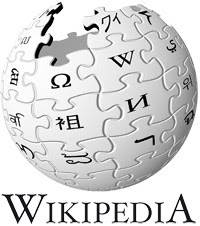 Let me point out that Wikipedia is a great resource these days for an amazing number of topics. It’s a world-wide collaborative effort with over 75,000 contributors. Anyone can sign-up and contribute content in whatever subject material they are knowledgeable in. It’s probably best described as the world’s largest growing online encyclopedia.
Let me point out that Wikipedia is a great resource these days for an amazing number of topics. It’s a world-wide collaborative effort with over 75,000 contributors. Anyone can sign-up and contribute content in whatever subject material they are knowledgeable in. It’s probably best described as the world’s largest growing online encyclopedia.
Have a look at the following Wikipedia entry;
There is an amazing amount of information in those articles with an equally amazing amount of detail. Thanks to everyone who contributes to Wikipedia!
Cheers!
Hi Michael, very interesting article, could you please help me with a problem related to this? I am trying to use Switch Port Mapper to get all the MAC, IP and DNS information from my ERS 4500 stack and I am just getting a few ones. When I access the switch stack and go to Configuration\IP\IP\ARP, I see the ARP table with only the interfaces that the Switch Port Mapper also shows that contain ARP/IP/DNS. How can I get this table totally populated with all my computers, so I can see all the ARP/IP/DNS data?
Hi Santiago,
Is your ERS 4500 acting as a Layer 3 switch? In other words is the ERS 4500 acting as your router or just a Layer 2 switch?
If the ERS 4500 is only acting as a Layer 2 switch you need to probe your router to get the proper ARP table information which can then be matched up against the MAC/FDB table in your ERS 4500.
Good Luck!
A switch is not an L3 device.
I’ve worked with plenty of L3 switches.
Hola una pregunta tengo entendido que la tabla FDB se aprenden MAC en los puertos donde están configuaradas ciertas VLAN, la pregunta es si hay un parametro de Edad (Age) , es decir como el tiempo que se aprende esa MAC y en que escala se maneja.
Yes, the MAC/FDB table usually has a default aging of 5 minutes after which time the switch will age out the entry unless it’s heard from again.
Cheers!