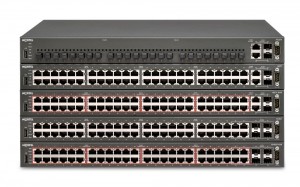 There can be times when you need to factory reset a switch. This process can be accomplished through the CLI but if you’ve lost the switch password you’ll need to follow a special process. This process should work for any of the Ethernet Switches (450, 460, 470) and the Ethernet Routing Switches 2500 Series, 4500 Series, 5500 (5510, 5520, 5530) Series. There is a different process to recover lost passwords on the Ethernet Routing Switch 1600 and 8600. Please note that by factory resetting the switch you will loose all configuration settings. It will be as if it just arrived from the “factory”.
There can be times when you need to factory reset a switch. This process can be accomplished through the CLI but if you’ve lost the switch password you’ll need to follow a special process. This process should work for any of the Ethernet Switches (450, 460, 470) and the Ethernet Routing Switches 2500 Series, 4500 Series, 5500 (5510, 5520, 5530) Series. There is a different process to recover lost passwords on the Ethernet Routing Switch 1600 and 8600. Please note that by factory resetting the switch you will loose all configuration settings. It will be as if it just arrived from the “factory”.
Follow these steps:
- Connect to the console port of the switch (9600,8,N,1)
- Reboot the switch.
- When the first line of the diagnostics tests is displayed, press CTRL-C. The system then displays a menu.
- Select option “i” to factory default the switch.
- Select option “a” to run the agent code.
Upon boot up, the switch will be in a factory default configuration.
Cheers!
Hi Michael,
There is a clever way to reset the password without losing configuration nor reboot.
Though only possible when
1) you still have SNMP-access
2) the software agent allows downloading the ASCII config of the switch to TFTP
So this is how to do it:
– With JDM instruct the switch to put the ASCII config on your TFTP
– Edit the line for the telnet/console password en set it to ‘none’
– Save the config file
– Upload it to the switch
Result will be that you can login without password en be able to set a new password.
Compliments on the informational site!
bonjour
j’ai problème au niveau switch bes 1010- 24t tout d’un coup il s’arrête , mémé après le branchement des câble lan le port 3 et 4 tout allume mémé après faire un reste sur le switch
Hi Thomas,
Thanks for the comment. I can see that you’ve been around the block a few times with the Nortel switches.
While we’re on the topic there’s also another problem folks can run into when they set both the RO and RW passwords the same. Whenever you log into the switch it will assume the READ-ONLY user, leaving you unable to make any changes. A quick workaround is to use the Web GUI (if it’s enabled) to log into the switch as the RW user (provide the username of RW along with the RW password). When your inside the Web GUI you can change the passwords.
Thanks again for the feedback Thomas!
Hello,
I Have a Nortel Ethernet Routing Switch 5530-24TFD, it get the follow error on boot up:
Booting…
Testing Memory………………………….
Starting..
Ethernet Routing Switch 5530-24TFD
Hardware Rev : 3
CPU CLOCK :400000000
Resets: 98.
Initializing Flash..
Reading MAC Address..
MAC Address:
Initializing Switch CBs
PCI unit 0: Dev 0x5675, Rev 0x02, Chip BCM5675_A0, Driver BCM5675_A0
PCI unit 1: Dev 0x5695, Rev 0x11, Chip BCM5695_B0, Driver BCM5695_A0
PCI unit 2: Dev 0x5695, Rev 0x11, Chip BCM5695_B0, Driver BCM5695_A0
Attaching SOC unit 0… PCI device BCM5675_A0 attached as unit 0.
Attaching SOC unit 1… PCI device BCM5695_B0 attached as unit 1.
Attaching SOC unit 2… PCI device BCM5695_B0 attached as unit 2.
Diagnostic Version 6.0.0.10 Jan 28 2010, 11:58:40
Time : 2006 08/30 01:40:43
Test 102 ROM Config – PASSED
Test 104 FANs – PASSED
Test 105 Ext Flash Id Get – PASSED
Test 106 USB Register Test – PASSED
Test 207 XGS SWITCH Registers – PASSED
Test 208 FABRIC Registers – PASSED
Test 211 PHYs Register – PASSED
Test 212 Internal Loopback – PASSED
Press Esc to Enter Diag
Run Agent 1 Ver:6.2.0.008
Decompressing the image … done.
Target Name: tgt
User: target
usrNetDevNameGet: no network device
done
Code Segment 0x100000 — 0xfe3fff protection=2
Initializing ……
ERROR: Assertion failed: (sem) at sync.c:250
plz if any solution the assertion fail then reply me on my email id (anksharma206@gmail.com)
Hi Ankit,
Have you tried factory resetting the switch?
Cheers!
Hello Michael,
When I attempt to login to the Web GUI via RW Authentication Failed is what I get. And I know I set it the same as the RO account. Any suggestions would be extremely appreciated.
You can’t set the RO and RW password to the same thing, else the web interface will default to RO. You need to use different passwords.
Cheers!
Well yes sir, I get that, but I did. What I’m asking is how to Change the RW without RW access via telnet sesh and Web sesh. It won’t let me login with RW account in either. What I’m asking is how to change it so that I can get in with the RW account.
I have a Baystack 310-24T Reset Password and I’ve tried using the method Michael suggested and it’s not working. No matter what command I give it, it runs POST and ask for password when it’s done. Here is the output:
Bay Networks 310-24T Ethernet Switch
Copyright (C) 1999, Bay Networks, Inc.
**********************************************************************
Power On Self Test
UART Local Loopback Test PASSED
CPU Test PASSED
STACK DRAM Test PASSED
DRAM Test PASSED
Watch Dog Timer Test PASSED
Timer Module Test PASSED
FLASH Image Checksum Test PASSED
Software Version [1.6.5 ]
~
Enter ‘.RETURN to go to Boot Options Menu
Booting Switch software
Decompressing …
Eventually, it ask for a password. I hit the CRTL-C command just when I see:
Enter ‘.RETURN’ to go to Boot Options Menu
I really would appreciate any help to get into this switch and reset the password. I really would. I’ve opened it to see if there is a battery there I could take out, but found none. Please help.
Michael-not the owner of this blog
The BayStack 310 was one of the original Ethernet switches in the BayStack product line so it looks like it doesn’t conform to the procedure I’ve outlined above.
What are the options if you follow the prompt, “Enter ‘.RETURN to go to Boot Options Menu”?
One of those options might be to reset the flash NVRAM, which is the configuration.
That’s not one of the options it gives me; to reset NVRAM.
You seem to know about these things-a lot. Is there any other way you could help me, please. I mean please.
Thanks,
Michael
Hi Michael,
What are the options it gives you? Can you post a copy of the options from HyperTerminal (or whatever application your using to access the serial port).
I don’t personally have access to a BayStack 310 switch so I can’t really add anything. I would be very surprised though if there wasn’t some option that allowed you to reset the switch configuration since I believe the BayStack 310 was released after the BayStack 450 switch, and that supports “initialize NVRAM” the option that clears the configuration.
Sorry,
Mike
Hi Mike:
Thanks a lot. I will try and post the output here soon. I really need this open, so I won’t even mind sending it to you; if that what it will take.
Regards,
Michael
I did some research today and made some calls and found the following. The BayStack 350/450 switches do not support resetting the configuration (password). The very early versions of software (boot code/agent code) did support a backdoor password “NetICs” which needed to entered within the first 30 days of a switch booting, however, later versions did not support any method of resetting the switch locally. I’m not 100% clear on this but some believe that Nortel might be able to generate a onetime password based on the MAC address of the switch. You would, of course, need a maintenance support contract with Nortel. Someone also brought up the possibility of stacking the switch with another switch although I don’t believe the BayStack 310 model supported stacking.
Here’s the manual from Nortel;
http://www25.nortelnetworks.com/library/tpubs/pdf/switches/bstack/310/201875A.PDF
Sorry but it seems like you might be out of luck.
Mike
Mike:
Thanks so much for all your work on this. Since I have 3 of these, I’m ready to open, fiddle, and test. I’m thinking hard-reset. Please let me know if you can think of anything I could do while I’m in there.
Kind regards,
Michael
Hi
Was the hard reset successful?
I need some help with Baystack 350T console port. I use a straight thru null modem and nothing appears on the screen. What am I doing wrong?
When you say on-screen, what screen do you mean? You should go to hyper terminal that’s in windows to be able to see anything.
You can get to it by going to run>cmd>hypertrm
Is your switch port managed. After months of working on mine, I find out the ports are 10BaseT. I need 24…anyone?
..sorry, I meant I need a port managed switch that’s 100BaseT. Anyone…?
Sorry, Yes through hyperterm.
I used a straight through cable with mod adapters on each end. I am now getting
BayStack 350T Self-Test
ASIC addressing test … Pass
ASIC buffer RAM test … Pass
Physical layer test … Pass
Port internal loopback test … Pass
Self-test complete.
But right after this I get odd characters and the output completely stops…Any ideas!?
Hello all,
I ve got a 470-24T which i need to access with RW, but cannot do so through web, nor can access R. I can connect to it through telnet and get access to priviliged level (exec) on the command line. Is there a way i can reset this switch either to a RW password or default? Help please. I am very much interested in the command line to reset the whole switch or the username and passsword. I did enter same password for RW and R and i was never given a chance to accept or deny the changes. Web access …..
Hi Pete,
If I understand your post you’re having issues because you set the RW and RO to the same password?
Unfortunately that can leave you locked out from the RW account, although there is a fix. Login to the switch from the web GUI and change the RO password. When logging into the web GUI you obviously need to use the RW account and password.
Good Luck!
I can not logon through the Web GUI. I can telnet to it and get access to the command line with privileged mode. I need some CLI that will let me change the password. Can you help.
Have a look at this post and let us know if that is what you’re looking for.
Cheers!
Hi Michael,
do you know how to clear passwords on Nortel BES120-24T PWR Business Ethernet Switch 120?
I can reset config from Boot menu config, but not passwords. On unit I have it was to clear it form Boot menu. Do you have any idea how to do it?
Regards,
P.
Hi Pawel,
The Nortel Business Ethernet Switch (BES) is a relatively new product as you’ve noted. There are some posts
on Tek-Tips that make reference to resetting the password on a BES;
http://www.tek-tips.com/viewthread.cfm?qid=1451699&page=1
Looking at the documentation is seems that the default username and password are the same as the Business
Communication Manager (BCM) and Survivalbe Remote Gateway (SRG);
Username: nnadmin
Password: PlsChgMe!
Actually on page 185 of the Using
the Nortel Business Ethernet Switch 100/200 Series manual indicates that you can factory reset the switch using the button
on the front of the switch.
Reset button – for reset to factory default
The reset button resets the switch and sets all switch properties to the factory default values.
Cheers!
I have a 5510 that, when powered on, just flashes the following LEDs: PWR, RPSU, STATUS, BASE, UP, DOWN, and IN USE and LINK on both of the SFP slots. I get no boot text at all from the Console port. Any idea if this is a fixable issue? I’ve opened it up and reseated the memory module without any effect. There are some jumpers ion the main board but no labelling…
Hi Ben,
Are you using a straight-thru serial cable at 9600, 8, N, 1? It certainly sounds like there is a problem with the switch. Unfortunately, if you can’t get anything from the console I think you may be sunk. Sorry for the bad news but there might be a bright spot.
I believe all Nortel Ethernet Routing Switches come with a lifetime warranty. I would suggest contacting your reseller or perhaps even Nortel directly.
Cheers!
Michael,
I have a few stacks of 5520/5530 switches and over the past 6 months or so I have had issues with corrupted passwords which is giving me some grief. I have read through this forum and it looks like I should be able to do the TFTP save, modify, upload that is mentioned to get a known password back on the stacks. I’m wondering though if this is a common occurance with these switches. My problems seem to have been the result of power failures/fluctuations which have caused the stack to reboot but something has gone wrong and one or more switches in the stack have not booted up cleanly and joined the stack. After forcing another reboot the stack has come up with all switches in it but the console/ssh password has been scrambled. The SNMP authentication still works though.
FW – 5.0.0.4 SW 5.0.4.011
Also – thanks for putting this site together. I have found very little useful information on Nortel gear around the web but this is the exception.
Hi Geoff,
There was a bug in some version of code (can’t remember right now) where the switch configuration would become corrupted if the stack had a switch drop out and then recover. We predominantly saw this on the Ethernet Switch 470 since our network has more 470 switches than any other model.
There was also another bug where the CLI interface would stop working but SNMP would still function. You could log into the switch but you couldn’t access anything other than the basic CLI menu, selecting anything wouldn’t get you anywhere, the switch essentially wouldn’t respond selecting anything past the main menu.
I’m currently using 5.1.3 software for the 5500 series without any issues and 3.7.3 software for the 470/460 without any issues.
As for how to recover from the problem. You’ll probably need to upgrade the switch to 5.1.x in order to enable ASCII TFTP upload support. You can then use Nortel’s Device Manager to upload the configuration in ASCII to a TFTP server. You can then edit the ASCII configuration changing the passwords and download it back to the switch. The switch WILL RESET ITSELF after you down the configuration so be prepared for a short downtime period.
In case you have any problems with the steps above you should probably be prepared by copying the configuration to your laptop and be prepared to factory reset the switch and then re-program it from the CLI interface by cutting and pasting the ASCII configuration file that you got from the TFTP upload.
We’ve had to-do this process with about 8 stacks already over the past 24 months (we have about 200 stacks in the network so we’re not too bad off).
Good Luck!
Dear sir…..i have problem with the user of the switch norte 470-24t, i try to make passwod read community but not the user of the switch then after i logout the switch shoud fill the user n pass, unfortunetly i cant to reach of the menu. so….do you have any suggestion…..how to reset the switch?
ps : i make the pass of read community with telnet (remote mode/ far a way from the switch)
thx.
i wait your comment soon.
Hi AI,
If you don’t know the ReadWrite password you’ll need to factory reset the switch as the post above indicates. That means you’ll need to physically cable up to the switch and perform a factory reset.
Good Luck
Hey Michael,
I have a Nortel 450-24t with an admin password set that has been lost\forgotten\etc. I followed your directions at the top of this post with no joy. Is there a SW version issue I need to know about?
When I reset the power to the switch and press CTRL-C when the POST begins I get no menu. I am cabled to the switch using 9600-8-n-1. What am I missing?
Hi Wayne,
You can try the simple thing… perhaps you need a null-modem or crossover cable. If you have another switch you can test your serial cable and see if you get a login prompt with that switch. If you get a login prompt then your serial cable is good. Perhaps the switch is bad? It should work for a Nortel BayStack 450 24T.
Good Luck!
I didn’t get a menu either with the cable I was using for Windows HyperTerminal. Then I changed the handshaking from Hardware to None and all was well.
I just reset the passwords on a bunch of these things in less time than I spent searching the Nortel site (to no avail) for this procedure.
Hi All, my nortel baystack 450-24 t switch doesnt respond to the recomendations you guys have. the break does not break its post testing and ?NetICs does not work for the password… what I did notice is when i put secure or user it then asks for switch password… I have been stuck on this for days .. please help and keep up the great site.
Hi Scott,
Unfortunately the NetICs trick is for the really old Nortel (Bay Networks) BayStack 450 switches. It usually doesn’t apply to the 24T which was a later model. Could you post, just cut and paste, the ascii output from when the switch boots up till it’s waiting for a login? Only later versions of the software asked for a username, previous versions only asked for a password.
Good Luck!
Thanks everyone for your help, well the switch is not asking me for a username just a password. When i put the password’secure’ or i put ‘user’ it then says “Please Enter SWITCH Password.” the ascii post output is real fast and i can’t break with ctrl C pressing it takes me to nortel splash screen with this info,
Nortel Networks
Copyright (c) 1996,2000
All rights Reserved
Baystack 450-24T
Versions: HW:RevL FW:V1.47 SW:v3.1.0.22 ISVN:1
Does anybody in the community know what it is im doing wrong?
Thanks in advance and love the site!!
Hi Scott,
I’m not sure what to tell you… there were some BayStack 450s that were manufactured early on that didn’t conform to the standard Nortel uses today. That’s where the NetICs thing came from.
Sorry!
On some older Baystack models you have to press ESC then Ctrl/D as soon as testing memory is displayed in order to reset NVRAM using the i option.
Hello,
i trying to connect a terminal server (cyclades) to a ERS5000.
I am using a roll over cable from the terminal server to the ERS5000 console port.
I am also using a RJ45 to DB9 female connector but I dont know the correct configuration for it.
Do you know what is the correct configuration???
Best Regards,
Cinthya
Hi Cinthya,
Rollover cable doesn’t do the trick. You have to use a straight db9 cable (not null modem) to connecto to the switch
Hi,
is there a way to reset the password for baystack 5510 without loosing any configs,
thanks,
Adil
Hi Adil,
The short answer to your question is no. With that said some folks have reported success in “stacking” a second switch with the first switch. When two or more switches are stacked together there is a different password field used in a stack configuration as opposed to a standalone configuration.
The default configuration is no password, so if you stack your 5510 with another switch you might be able to access the console without any password.
With that said you should be prepared to reconfigure the switch if the configuration gets all messed up as a result of stacking the switch.
Good Luck!
Hi Mike,
our switched are stacked how can i go abt it? . have two 5520.
Rgds
Chris
Hi Chris,
With respect to re-setting the read-only and read-write passwords of the switch; if the switches you are working with are already stacked then your only hope is the TFTP config trick that was mentioned earlier in the comments of this post.
I would strongly advise you to proceed with caution since any little mistake might leave you rebuilding the configuration so you might want to make sure the configuration is fully documented before you begin.
Good Luck!
Mike,
Thanks, i did manage to get the old password . using the GUI interface and the backdoor password.
Thanks again.
Chris.
Hi, Mike
How can I recovery password on ERS4500 and configuration don’t loss.
Thank you,
Kitti
Hi Kitti,
There is no such option from Avaya/Nortel. You need to erase the FLASH which will erase everything including the configuration and stored passwords.
With that said if you have SNMP access and the switch is running a recent version of software you can perform an ASCII configuration backup to a TFTP server from Java Device Manager, perform the factory reset and then restore the ASCII configuration file you previously backed up.
I would strongly advise that you proceed with caution and make sure you have a backout plan just in case things don’t go well.
You may want to check out the discussion forums for additional tips and tricks.
Good Luck!
Hey Michael.
Just wanted to thank you for putting this up. We just did a complete infrastructure overhaul, replacing all of our Cisco devices with Nortel, and we’ve been having all kinds of issues figuring out the simplest tasks. This whole page is immensely helpful. You’ve just made several customers very happy. Thank you so much.
-Matt
Hi Matt,
I’m happy to hear that you’ve found the information useful and helpful!
You might want to peruse the dicussion forums. If you have any quetsions please feel free to post them in the forums!
Cheers!
Hi Michael,
Do you have method for default factory ALTEON 2424 SSL?
Thank you,
Toa
Hi Kitti,
Your question is off topic but I’ll answer it. In the future please use the discussion forum for any questions you might have that aren’t directly related to the content of the post.
Unfortunately if you don’t have CLI access I believe the only way to recover the device is to contact Radware support where they can issue you a one-time recovery password based on the MAC address of the switch.
If you have CLI access then you can read further.
I’ve posted the Command Reference manual for the Nortel Application Switch v23.0.2 where you’ll find the option on page 55.
Here’s the text:
There is also a factory configuration block. This holds the default configuration set by the factory when your Nortel Application Switch was manufactured. Under certain circumstances, it may be desirable to reset the switch configuration to the default. This can be useful when a custom-configured Nortel Application Switch is moved to a network environment where it will be re configured for a different purpose.
You need to execute the following command, the second of which will reset the switch
/boot/conf factory
/boot/reset
This obviously assumes that you have CLI access.
Good Luck!
Mike, I’m trying to interface with a Baystack 5510 switch through a Hyperterminal via a desktop PC.. I’m using a DB9 cable, was wondering if I needed a straight thru or Null Modem Cable? And what exactly is the difference between the 2 cables?
Thanks,
Harry.
Hi Harry,
You’ll need a stright thru cable in order to access the serial interface. A null modem or cross-over cable flips the Tx/Rx wires so the Tx of one device lands on the Rx of the other device and vice versa.
Once you have HyperTerminal running (9600,8-N-1) try hitting Ctrl-Y to start the session.
You may wish to browse the discussion forums for additional hints and tips.
Good Luck!
HI Michael,
I hope you can help me with my issue also, this is my first time also to configure a Nortel Baystack 5520-48T-PWR switch. Like most networking techs I am more into Cisco.. first issue is I can’t console to the switch coz I can’t find the console cable for the device, the only cable that I was able to find was this DB-9 cable with male on one end and female on the other end, and I found also a cable which was labeled by the previous engineer for our core switch 8300 & contivity 1700 that has like an LPT and DB9 female connector on both end, I tried to use this but didn’t work on consoling the switch. So in order for me to get it to the SWITCH I did the IP reset where you have to press the UI button for 3secs then 5 times and 3 secs again and it will reset the IP to 192.168.192.168 and I configured the device via web. Now the thing is I was playing around with the areas of the config and im not pretty sure what config I did change and now I can nolonger access the switch via it’s IP 192.168.192.168. Is there a way to perform reset to factory default by using the UI button?? Note: Through console is not an option as I don’t have the console cable…
Thanks in advance man.
John
Hi John,
There is no way to factory reset the switch from the UI button. You can find additional information regarding the UI button in this post.
You’ll need a serial cable to proceed. I believe the switch requires a 9pin male to 9pin female straight-thru cable.
Good Luck!
John,
the 5520 switch needs a 9 pin male to 9 pin male straight through cable. You can make one up by using an RJ-45 joiner to connect 2 Cisco console cables together – you probably have some of them as it sounds like you are a Cisco-phile ;) I have done this myself and it works fine.
Once you have a console connection you can break into the switch boot sequence and reset to factory defaults.
Good Luck.
Geoffsmith31.. dude you’re the man….
Michael & Geoff, thanks for your help gents,
very much appreciated,
John
Sir,
I have a 5510-48port pwr switch that has a password issue. I did a software upgrade to secure software and the password that was on board had caricatures that are not allowed in the new build (6.1.2.0.29) the upgrade went fine but now the RW pass does not work, I can only get in with ro. I would love to not have to reset to factory, is there a way to get rw access again?
Hi Mike,
Assuming that you have SNMP access (read-write) you might try using Java Device Manager to download an ASCII configuration file that has the necessary commands to reset the passwords. I’m not sure if this will work with the secure version of software since I believe it requires an interactive response when setting the passwords.
Another solution (more likely to succeed) again assuming you have SNMP access (read-write) would be to backup the switch configuration to a TFTP server, perform both the BINARY and ASCII configuration backups. You could examine the ASCII configuration file to see if it sets the passwords – I don’t believe the passwords get set in the ASCII configuration file. You could factory reset the switch and then restore the ASCII configuration file.
Good Luck!
Hi,
I have a baystack450 Nortel and miss this Password. how to recover this password by console port?
thanks alot
Hi Ali,
You’ll find the instructions on how to factory reset the switch at the top of this page which will also reset the password to factory.
Good Luck!
Hello sir,
i have Nortel Baystack 5520, recently i have reset it to factory defaults, now i am unable to access it, please can you tell me the ways that i can access its console from web or telnet.
Hi Rafi,
What exactly do you mean by “access it”? Since you said you factory reset the switch I’m assuming you had the console working, do you not see the login banner? If you reboot the switch do you not see the output from the console as the switch is booting?
Good Luck!
Thanks for your reply,
actually i was not able to access its default IP address after resetting (192.168.192.168), so i got confused, then after some research on your blog i got the solution.
Thanks.
Hi,
I have forgotten the password to my ERS 5698. I can’t connect it to the Network and use the Device Manager as it has a duplicate IP of a production switch already on the Net.
How can I recover/reset the password or set the box back to factory defaults?
Thanks
Hi Charles,
You can follow the instructions in the post above.
Good Luck!
Hi Michael,
Thanks for your response. I tried these instructions already. The problem is that the 5698 does not give me the ‘i’ option (step four). In fact, there are no factory default options listed.
I haven’t seen an ERS 5600 switch just yet so I can’t really test it. Could you post a screenshot or just cut and paste a copy of the terminal session (including what options you have)?
Cheers!
I ran into this today, figured I would post my findings.
When you break into the boot menu, select option 5, then hit 1, enter, go back in and do the same for 2 and 3. This erases the 3 config files from flash. Use option 9 after this to boot, and the unit comes up in factory default state.
Hi Michael. I’ve lost the RW password on a 1624G. It’s been in service with no problems, just need to move it to a new location on the network. Biggest problem is, I can’t get into the switch through the console port, I’m using the same cable I use on all the other Nortel switches with no problem, so not the cable. I just get no response on the ‘hyperterm’ screen The only way I can see anything on the switch is through the management port on DM but only ‘read only’ Hope you can help..
Hi Geoff,
The cable on the ERS 1600 series switch is opposite (null) of the cable used Nortel/Avaya’s other switches (ES460, ES470, ERS4500, ERS5500, etc). If you’ve lost RWA username/password then hopefully you still have the RW SNMP community string because without it you’re going to need to factory reset the switch to recover.
The one chance you might have is trying to copy the config file from the switch to a TFTP host using the RO username/password. I think that might work.
Good Luck!
Hi Michael. Thank you for the prompt response, yes, I had the wrong cable. I’m quite happy to reset the switch back to Factory defaults, next problem, hitting the ‘return’ key or ‘ctrl C’ on startup doesn’t seem to do anything ?
You’ll need to troubleshoot the problem. Either your cable is bad, your terminal emulator is mis-configured or the switch is not responding. If you boot the switch do you get anything on the terminal emulator?
As a side note you realize that the procedure documented above does NOT cover the ERS 1600 series switch. Depending on the software release the switch is running you might be able to follow the process for the ERS 8600 switch.
http://blog.michaelfmcnamara.com/2007/12/factory-reset-nortel-ethernet-routing-switch/
Good Luck!
Yes, sorry you were correct, it did require and null cable, with the correct cable all good and the display does comes up with the diagnostics tests, all OK. I have tried the reset for the 8600 series as you’ve outlined above, but their’s no response using the ‘return’ key or ‘ctrl C’ procedure as the tests starts. Your’ve mention their’s another procedure to ‘factory reset’ the 1600 depending on s/w release.