I was approached recently by a client that asked me to assist them in deploying EIGRP to provide dynamic routing across their network. This client had an assorted collection of Cisco routers including some Cisco 1841, 2921, 2951s and a 3725.. This task wasn’t very difficult or complicated but the client wanted to minimize any interruption to their network and wanted me to help guarantee their success. They also wanted me to train their staff how to configure and troubleshoot EIGRP.
This material has been covered hundreds if not thousands of times on the Internet by engineers and writers much more skilled than myself. However, I’m getting desperate for content here fellas and I’m running out of life stories.
I had explained to the client that unless they had multiple paths (routes) between their geographically located facilities they probably didn’t need a dynamic routing protocol. The client explained that every time they added a VLAN to any of their sites they had to go around to all their routers and update the static routes. I asked them if they had tried using summarized static routes. I explained to them that if they had laid out their IP address space appropriately they could utilize summary static routes as opposed to creating a route for every individual network or VLAN.
In the example above I have three physical locations. If I keep the IP addressing at each site within the Class B network then I can use a summary static route which will cover all future networks that I might want to route for in the future. A summary static route of 10.100.0.0/16 would cover any network that had started with 10.101.x.x. In the end it turned out that they had deployed their IP addressing in a rather haphazard fashion that wasn’t going to allow the use of summary static routes. In order to help their staff understand how dynamic routing worked I built a simple GNS3 lab with a simple hub and spoke topology simulating a single central site with two remote sites. I kept it super simple, and explained the difference between dynamic and static routing and how EIGRP built the routing table around it’s discovery of neighboring routers and networks.
The use of GNS3 allowed the staff members to interact with the test environment without fear of blowing something up in production and allowed them to build their confidence as we played around with various configurations, intentionally and occasionally accidentally breaking things to see their effect on routing.
In the end we only need a few commands to enable EIGRP;
router eigrp 1 passive-interface FastEthernet0/0 network 10.0.0.0 no auto-summary
With that configuration applied to all three routers we had dynamic routing up and running in our GNS3 lab configuration. When it came time for the actual deployment into the production network we ran into a small problem with their guest wireless network. They had used the same IP address space at each facility and it was routable via the local router so we had to exclude the IP network from participating in EIGRP by changing the inverse netmask of the network command. Here’s an example for the topology above;
network 10.100.0.0 0.0.255.255 network 10.150.0.0 0.0.255.255 network 10.200.0.0 0.0.255.255
We also added a few ACLs to help prevent the guest wireless network from accessing the internal corporate network.
With that tweak complete we had everything up and running and we proceeded to remove the static routes from all the configurations. If you’re interested you can download the sample GNS3 (v0.87) topology from this link, gns3-test.
I advise clients to think carefully how they layout their IP addressing schema. It can be painful and expense to change IP addresses after you’ve deployed your network.
Cheers!
Note: This is a series of posts made under the Network Engineer in Retail 30 Days of Peak, this is post number 22 of 30. All the posts can be viewed from the 30in30 tag.
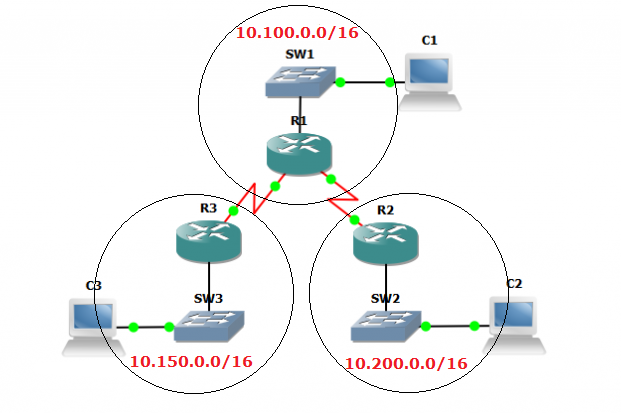
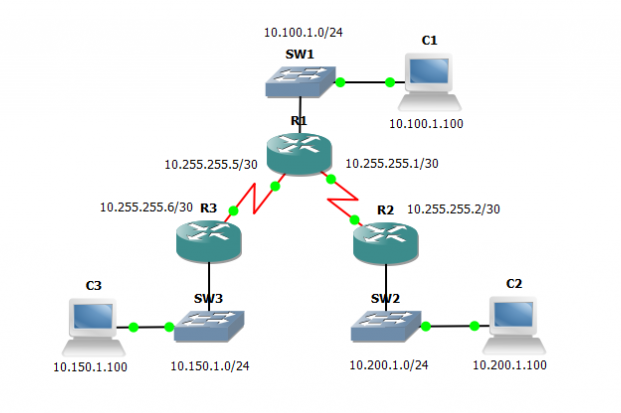
[…] EIGRP Dynamic Routing or Summary Static Routes […]