As is usually the case at this time of the year I have some vacation time to burn. After all my choirs and mini projects I still have time left for tinkering, so this past week I opened the box on a Juniper EX2200-C switch. I’ve enjoyed configuring the deploying the Juniper SRX security gateway so I was eager to see what I could do with the EX2200-C.
In the past I’ve demonstrated how to connect an Avaya Ethernet Routing Switch 8600 to an Avaya Ethernet Switch 470, an Avaya Ethernet Routing Switch 8600 Cluster to an Avaya Ethernet Switch 470 via SMLT, an Avaya Ethernet Routing Switch 8600 Cluster to a HP GbE2c(Blade Technologies) via SMLT, and even an Avaya Ethernet Routing Switch 5520 to Cisco Catalyst 3750E.
In this post I’ll demonstrate how to establish an LACP 802.3ad link over 2 Gigabit interfaces between an Avaya Ethernet Routing Switch 5520 and a Juniper EX2200C switch. This isn’t really rocket science but I’m continually getting questions from all four corners of the globe regarding LACP configurations.
Sample Topology
This is a pretty simple topology, we’ll connect ports 13 and 14 on the ERS-5520 to ports ge-0/0/0 and ge-0/0/1 on the EX2200-C respectively. We’ll create VLANs 100 and 200 and assign them IP interfaces in the 192.168.100.0/24 and 192.168.200.0/24 networks respectively. We’ll test connectivity by pinging from one switch to the other on each VLAN.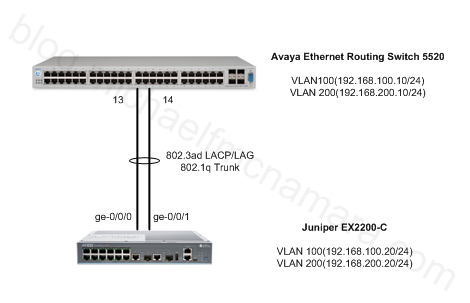
Avaya Ethernet Routing Switch 5520
Here’s the configuration for the ERS-5520;
vlan ports 13,14 tagging tagAll vlan create 100 name "VLAN-100" type port vlan create 200 name "VLAN-200" type port vlan members remove 1 all vlan members add 100 13,14 vlan members add 200 13,14 interface vlan 100 ip address 192.168.100.10 255.255.255.0 exit interface vlan 200 ip address 192.168.200.10 255.255.255.0 exit ip routing interface fastEthernet 13,14 lacp key 1 lacp mode active lacp timeout-time short lacp aggregation enable exit
Juniper EX2200-C Switch
Here’s the configuration for the EX2200-C;
set vlans VLAN-100 vlan-id 100 set vlans VLAN-200 vlan-id 200 set interfaces vlan unit 100 family inet address 192.168.100.20/24 set interfaces vlan unit 200 family inet address 192.168.200.20/24 set vlans VLAN-100 l3-interface vlan.100 set vlans VLAN-200 l3-interface vlan.200 delete interfaces ge-0/0/0 unit 0 delete interfaces ge-0/0/1 unit 0 set chassis aggregated-devices ethernet device-count 1 set interfaces ge-0/0/0 ether-options 802.3ad ae0 set interfaces ge-0/0/1 ether-options 802.3ad ae0 set interfaces ae0 aggregated-ether-options lacp active set interfaces ae0 aggregated-ether-options lacp periodic fast set interfaces ae0 unit 0 family ethernet-switching set interfaces ae0 unit 0 family ethernet-switching port-mode trunk set interfaces ae0 unit 0 family ethernet-switching port-mode trunk vlan members VLAN-100 members VLAN-200
That’s really all there is to it… hopefully it’s pretty straight forward.
Troubleshooting
If you want to make sure that LACP is up and running there are a few commands you can use;
Juniper
root> show interfaces ae0 extensive
Physical interface: ae0, Enabled, Physical link is Up
Interface index: 143, SNMP ifIndex: 531, Generation: 146
Link-level type: Ethernet, MTU: 1514, Speed: 2Gbps, BPDU Error: None,
MAC-REWRITE Error: None, Loopback: Disabled, Source filtering: Disabled,
Flow control: Disabled, Minimum links needed: 1, Minimum bandwidth needed: 0
Device flags : Present Running
Interface flags: SNMP-Traps Internal: 0x4000
Current address: 54:e0:xx:2a:d4:43, Hardware address: 54:e0:xx:2a:d4:43
Last flapped : 2012-08-25 10:41:06 UTC (01:35:06 ago)
Statistics last cleared: Never
Traffic statistics:
Input bytes : 2101034 3056 bps
Output bytes : 1566394 2032 bps
Input packets: 19178 2 pps
Output packets: 11909 0 pps
IPv6 transit statistics:
Input bytes : 0
Output bytes : 0
Input packets: 0
Output packets: 0
Input errors:
Errors: 0, Drops: 0, Framing errors: 0, Runts: 0, Giants: 0,
Policed discards: 0, Resource errors: 0
Output errors:
Carrier transitions: 2, Errors: 0, Drops: 0, MTU errors: 0,
Resource errors: 0
Logical interface ae0.0 (Index 65) (SNMP ifIndex 533) (Generation 145)
Flags: SNMP-Traps 0x40004000 Encapsulation: ENET2
Statistics Packets pps Bytes bps
Bundle:
Input : 2936 0 176682 0
Output: 94 0 7163 0
Link:
ge-0/0/0.0
ge-0/0/1.0
LACP info: Role System System Port Port Port
priority identifier priority number key
ge-0/0/0.0 Actor 127 54:e0:32:xx:d4:40 127 1 1
ge-0/0/0.0 Partner 32768 34:75:c7:xx:a4:00 32768 13 12289
ge-0/0/1.0 Actor 127 54:e0:32:xx:d4:40 127 2 1
ge-0/0/1.0 Partner 32768 34:75:c7:xx:a4:00 32768 14 12289
LACP Statistics: LACP Rx LACP Tx Unknown Rx Illegal Rx
ge-0/0/0.0 5708 5699 0 0
ge-0/0/1.0 5708 5699 0 0
Marker Statistics: Marker Rx Resp Tx Unknown Rx Illegal Rx
ge-0/0/0.0 0 0 0 0
ge-0/0/1.0 0 0 0 0
Protocol eth-switch, Generation: 162, Route table: 0
Flags: Trunk-Mode
root> show lacp interfaces
Aggregated interface: ae0
LACP state: Role Exp Def Dist Col Syn Aggr Timeout Activity
ge-0/0/0 Actor No No Yes Yes Yes Yes Fast Active
ge-0/0/0 Partner No No Yes Yes Yes Yes Fast Active
ge-0/0/1 Actor No No Yes Yes Yes Yes Fast Active
ge-0/0/1 Partner No No Yes Yes Yes Yes Fast Active
LACP protocol: Receive State Transmit State Mux State
ge-0/0/0 Current Fast periodic Collecting distributing
ge-0/0/1 Current Fast periodic Collecting distributing
It’s always a good idea to have a look at the MAC or forwarding table to see what it looks like;
root> show ethernet-switching table Ethernet-switching table: 7 entries, 2 learned VLAN MAC address Type Age Interfaces default 54:e0:32:xx:d4:41 Static - Router VLAN-100 * Flood - All-members VLAN-100 34:75:c7:xx:a4:41 Learn 2:02 ae0.0 VLAN-100 54:e0:32:xx:d4:41 Static - Router VLAN-200 * Flood - All-members VLAN-200 34:75:c7:xx:a4:42 Learn 1:50 ae0.0 VLAN-200 54:e0:32:xx:d4:41 Static - Router
Avaya
5520-48T-PWR#show lacp stats 13,14
Port 13 -------------------------------------
LACPDUs Rx: 5784
LACPDUs Tx: 6631
MarkerPDUs Rx: 0
MarkerResponsePDUs Rx: 0
MarkerPDUs Tx: 0
MarkerResponsePDUs Tx: 0
UnknownPDUs Rx: 0
IllegalPDUs Rx: 0
Port 14 -------------------------------------
LACPDUs Rx: 5784
LACPDUs Tx: 6631
MarkerPDUs Rx: 0
MarkerResponsePDUs Rx: 0
MarkerPDUs Tx: 0
MarkerResponsePDUs Tx: 0
UnknownPDUs Rx: 0
IllegalPDUs Rx: 0
5520-48T-PWR#show lacp port 13,14
Admin Oper Trunk Partner
Port Priority Lacp A/I Timeout Key Key AggrId Id Port Status
---- -------- ------- --- ------- ----- ----- ------ ----- ------- ------
13 32768 Active A Short 1 12289 8224 32 1 Active
14 32768 Active A Short 1 12289 8224 32 2 Active
5520-48T-PWR#show lacp aggr
Aggr ID Trunk Status Type Members
------- ----- -------- ------ -------------------
8224 32 Enabled LA 13-14
Let’s see what the forwarding table on the Avaya switch looks like;
5520-48T-PWR#show mac-address-table Mac Address Table Aging Time: 300 Number of addresses: 4 MAC Address Vid Source MAC Address Vid Source ----------------- ---- ------- ----------------- ---- ------- 34-75-C7-XX-A4-00 1 54-E0-32-XX-D4-43 1 Trunk:32 54-E0-32-XX-D4-44 1 Trunk:32 34-75-C7-XX-A4-41 100 54-E0-32-XX-D4-41 100 Trunk:32 34-75-C7-XX-A4-42 200 54-E0-32-XX-D4-41 200 Trunk:32
We need to determine what’s “Trunk 32” so we issue the following command;
5520-48T-PWR#show mlt 32 Id Name Members Bpdu Mode Status Type -- ---------------- ---------------------- ------ -------------- ------- ------ 32 Trunk #32 13-14 Single DynLag/Basic Enabled Trunk
Cheers!
Would like to know if you plan in the future to define a setup from 2 ERS 8600s using LACP over 2 links from each to a pair of ASR9K Cisco routers and to CISCO 6509 and 7400 series switch and routers.
Hi David,
Well I’ve given you 50% of the equation, you only need to complete the other half. I’d be happy to host a guest blog post detailing your solution.
Good Luck!